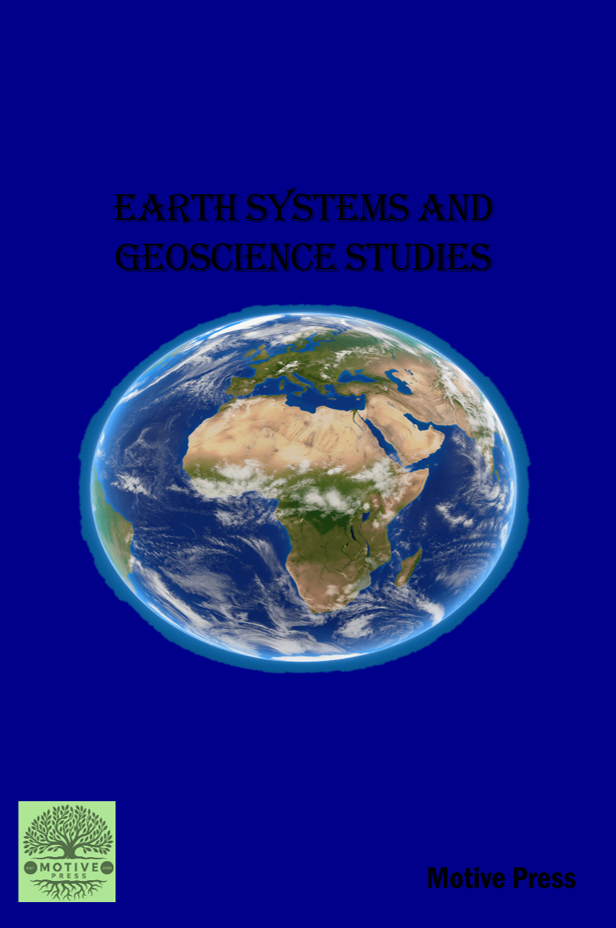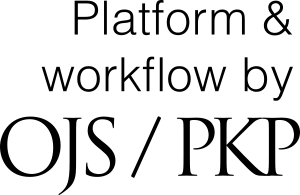Journals
-
Earth Systems and Geoscience Studies
Open Journal Systems is run around the world on everything from shared hosting, to on-premise servers, to VPS and cloud providers. Wherever you deploy, read on to learn about our stable releases and support timelines. As there are many languages in the World, you can choose from a variety of base texts so you cover not only normal letters but also accents, special characters and other alphabets.
As there are many languages in the World, you can choose from a variety of base texts so you cover not only normal letters but also accents, special characters and other alphabets.As there are many languages in the World, you can choose from a variety of base texts so you cover not only normal letters but also accents, special characters and other alphabets. -
The new Journal for student
To duplicate a journal in OJS, you can use the Native XML and User XML plugins to export and import the journal's data and user information, respectively. Alternatively, you can duplicate the database and files associated with the journal and then adjust the settings and metadata.Here's a breakdown of the process:1. Using Native XML and User XML Plugins:-
Export:Navigate to the Journal Manager > Import/Export Data section and select the Native XML and User XML plugins.
-
Export Users:Choose to export all users or by role, saving the user data as an XML file.
-
Export Journal Content:Use the Native XML plugin to export the journal's content, including articles, issues, and other data.
-
Import:On the new OJS installation, import the XML files using the same plugins.
-
Adjustments:You may need to make adjustments to the imported data, such as updating file paths or settings.
2. Duplicating Database and Files:- Copy Files: Copy the journal's files from the original installation to the new server.
- Copy Database: Create a copy of the journal's database and restore it on the new server.
- Adjust Settings: Modify the journal's settings and metadata in the new installation to reflect the correct information.
Important Considerations:-
OJS Version:Ensure both the original and new OJS installations are running the same version for compatibility.
-
File Size:If you encounter issues during import, review the PHP error logs and consider file size limitations.
-
User Data:If you are migrating users, make sure to handle user passwords and emails appropriately.
-
Plugin Compatibility:Check for compatibility issues with plugins used in the original journal.
By following these steps, you can effectively duplicate your journal in OJS, whether you choose to use the plugin method or the database and file duplication method. -